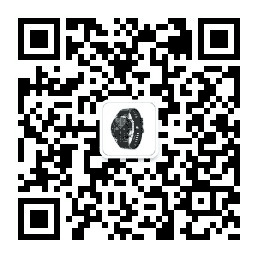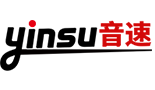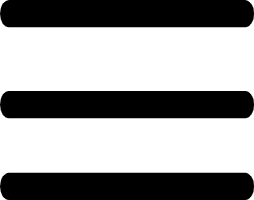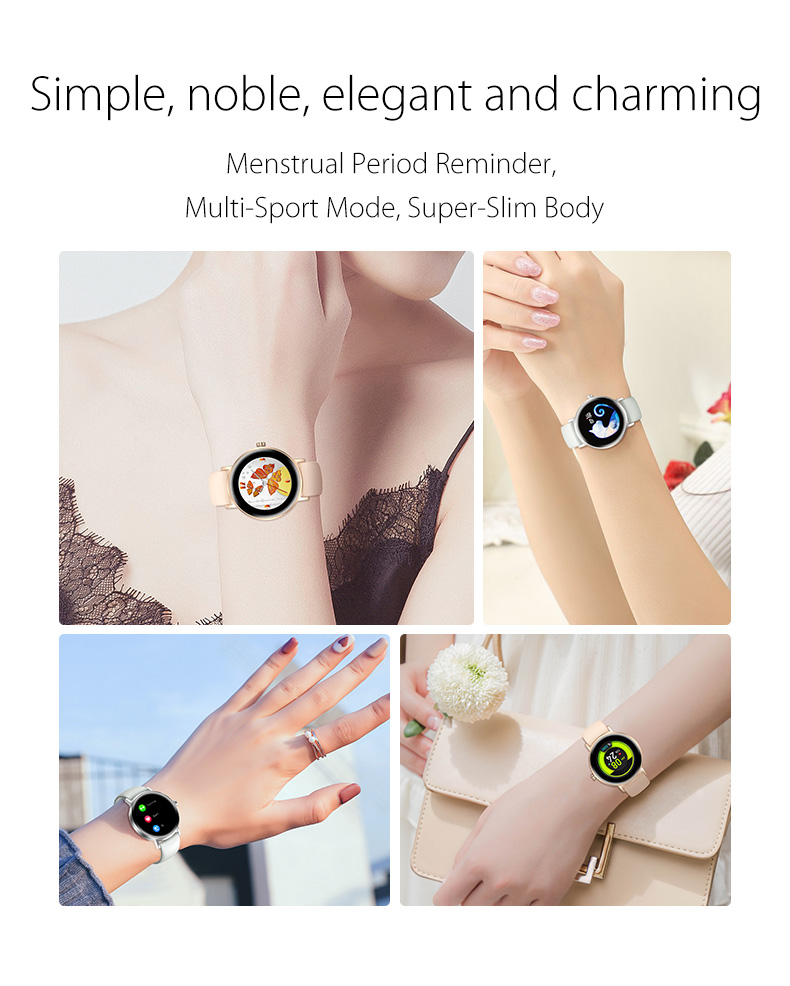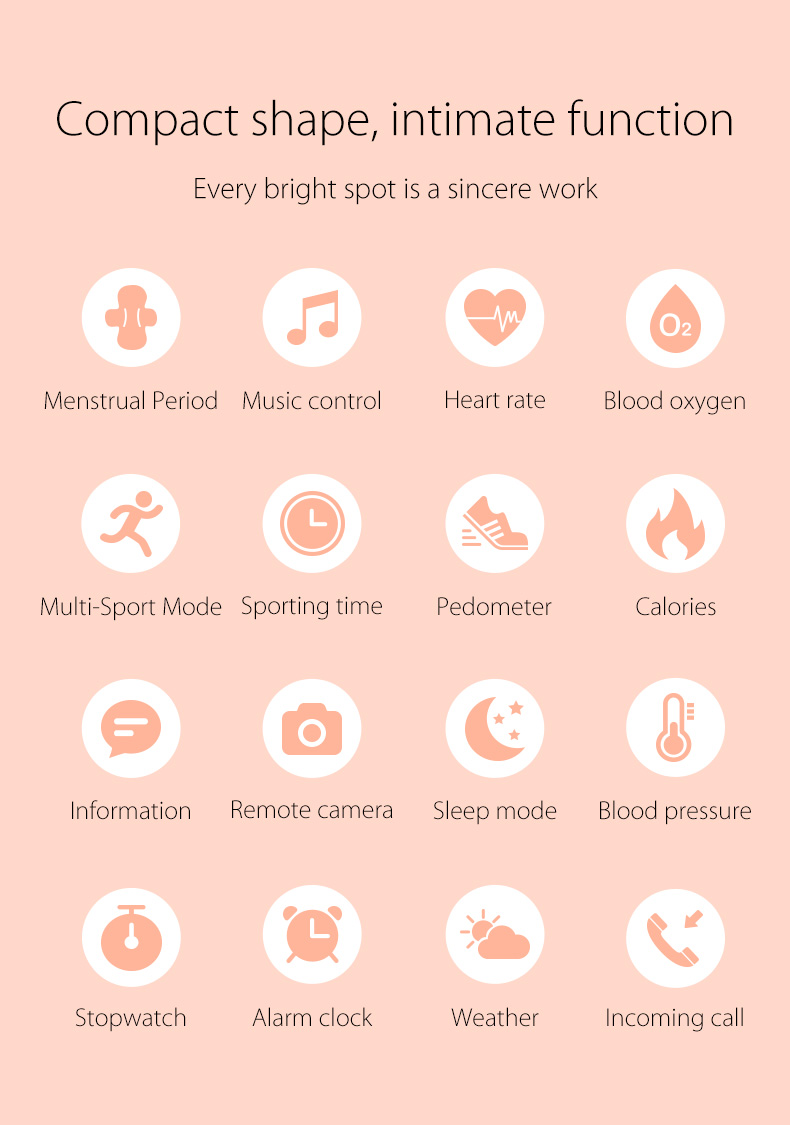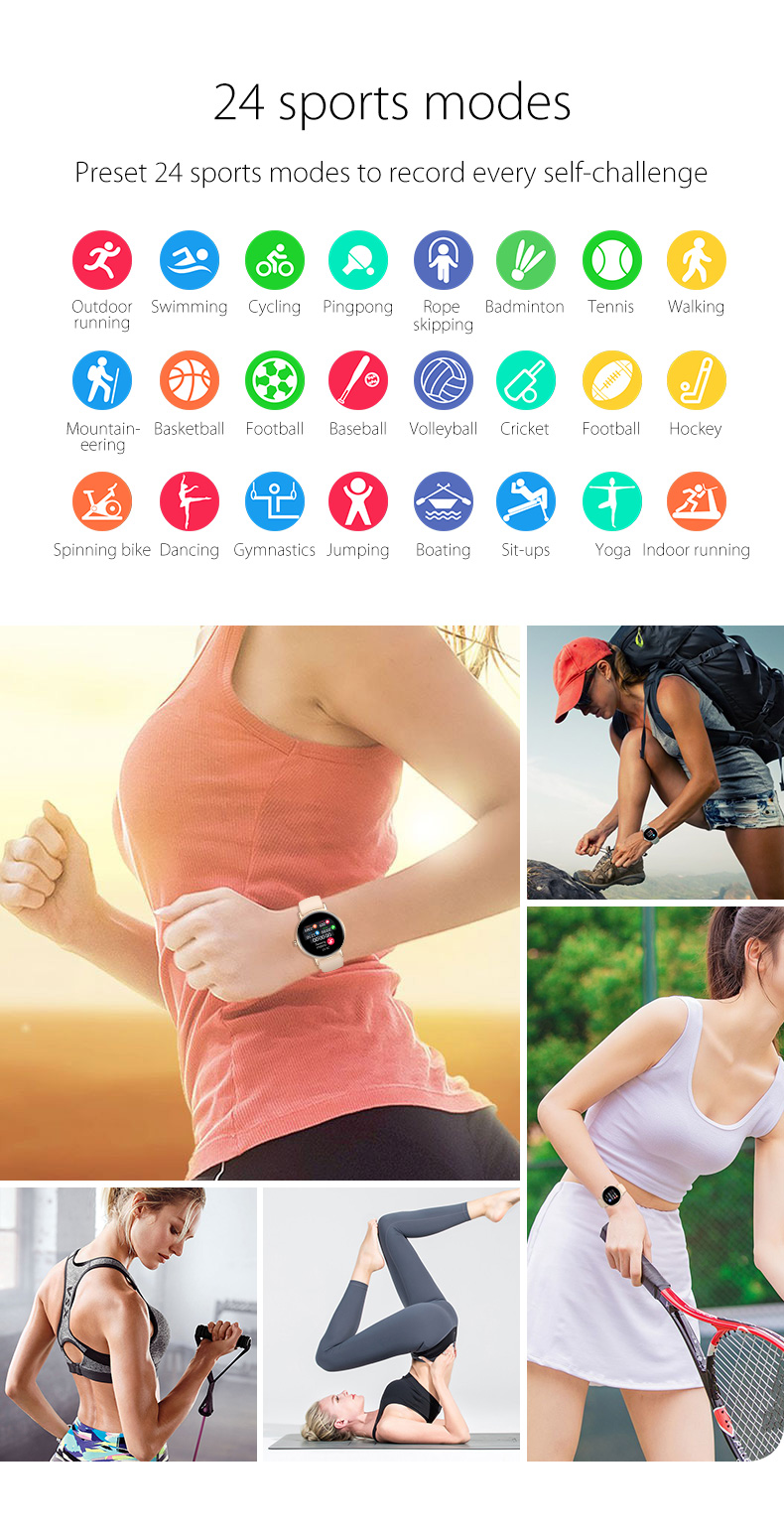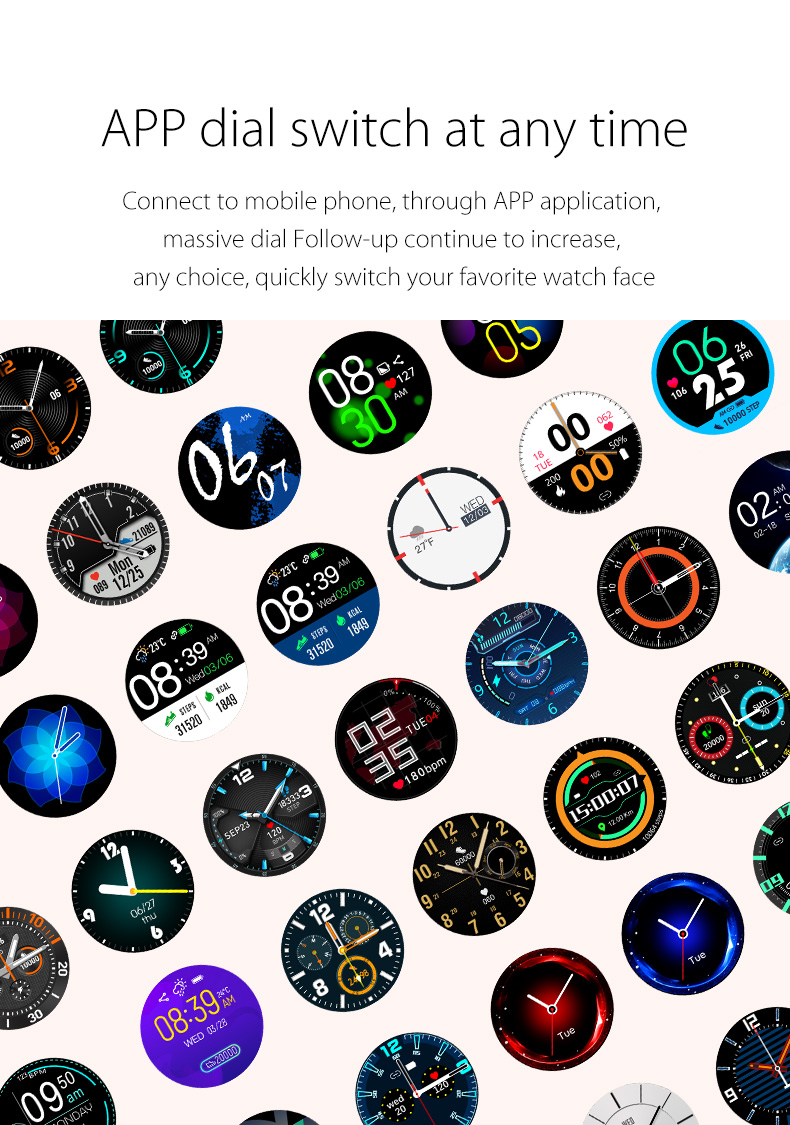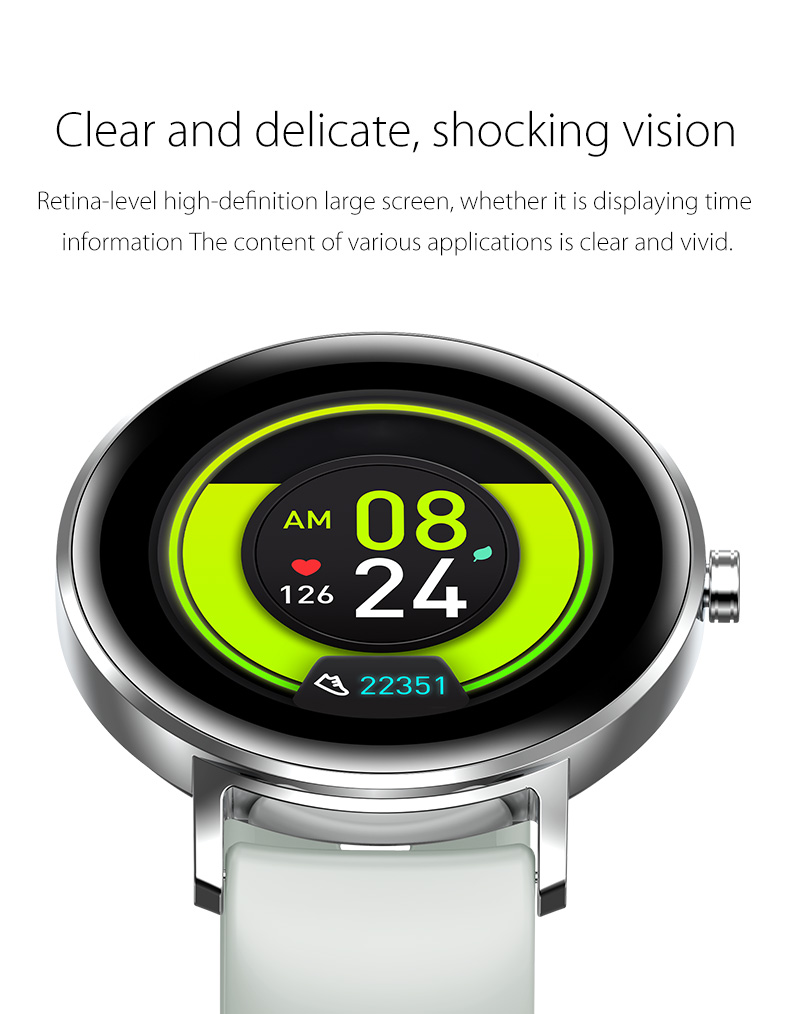| Pedometer |
Open the bracelet step counting function,it will show the walking steps number |
| Movement time |
Open the movement function of the smart watch to record the total time of movement
|
| Sports mode |
Total 24 kinds, including outdoor running, cycling, rope skipping, table tennis, badminton, tennis, swimming, mountaineering, walking, basketball, football, baseball, volleyball, cricket, rugby, hockey, dancing, dynamic cycling, yoga, sit ups, indoor running, gymnastics, rowing, opening and closing jump |
| Mileage |
Record the total sports distance |
| Calorie consumption |
The smart watch calculates the calories consumed by exercise according to different sports modes and exercise time |
| Real time heart rate monitoring |
The smart watch can measure the current heart rate value and display the measurement results (wear the smart watch when measuring heart rate) |
| Blood pressure monitoring |
The smart watch can measure the current blood pressure value and display the measurement results (wear the smart watch when measuring blood pressure) |
| Blood Oxygen monitoring |
The smart watch can measure the current blood oxygen value and display the measurement results (wear the smart watch when measuring blood pressure) |
| Sleep monitoring |
record your sleep time |
| Drinking water reminder |
Set the water drinking reminder time in APP, the smart watch will appear the reminder icon and vibration reminder after reaching the time |
| Sedentary |
Set the sedentary reminder time in APP, and the bracelet will display the reminder icon and vibration reminder after the arrival time |
| Incoming call reminder |
The smart watch will ring you when you receive a call |
| Information push |
Total 22kinds,QQ/Wechat/short message /Instagram/YouTube/Messenger/Gmail/Snapchat/Facebook/Twitter/WhatsApp/Pinterest/Hangouts/LinkedIn/Skype/Tumblr/Viber/Line/Google+/Flickr/VK/Kakao Talk |
| Dial |
No |
| Contacts |
Not support |
| Call log |
Not support |
| Raise hand to bright screen |
Set in APP to open the bright screen function swtich, the smart watch screen will bright when your wrist turning or hand lifting |
| Do not disturb mode |
When smart watch turn on the do not disturb mode,there is no message reminder or incoming call reminder under this mode |
| Quiet mode |
No |
| Find smart watch |
When the smart watch is connected to the App and search the smart watch, and the smart watch will display a reminder icon and a vibration reminder |
| Find mobile phone |
When the smart watch connected to the App, choose to find the mobile phone in APP, and the smart watch will sound a prompt tone |
| Remote photograph |
APP enters the photographing interface, and you can shake the smart watch to take photos |
| Bluetooth call |
Not support |
| Bluetooth call |
The smart watch can control the mobile phone to play music |
| Stopwatch |
Enter the stopwatch function at the smart watch to start / pause timing |
| Clock alarm |
Set the alarm time in APP. When the time arrives, the smart watch will display alarm reminder icons and vibration reminReders |
| Reset Device |
Can reset the smart watch and clear all used records of the smart watch |
| Device unbinding |
Can unbind the currently bound smart watch device and rebind the smart watch after unbinding |
| Smart watch bluetooth |
Can view the smart watch connection status in APP |
| Setting |
The setting in smart watch has functions such as brightness, restoring equipment, product information, APP download, shutdown, etc |
| Dial change |
Long press the main interface to swtich different dials |
| Brightness |
Can adjust the smart watch screen brightness in smart watch menu |
| Volume |
No |
| Weather |
Can view the current regional weather conditions in smart watch |
| Dial push |
Can set the dial in APP |
| APP language |
Simplified Chinese / traditional Chinese / English / Russian / Indonesian / German / Italian / Czech / Japanese / French / Polish / Portuguese / Spanish / Arabic / Korean |
| Smart watch firmware language |
Russian, Indonesian, German, Italian, Czech, Japanese, French, polish, simplified Chinese, traditional Chinese, English, Portuguese, Spanish, Arabic, Korean, Dutch, Hindi |
| Smart watch pushed language |
Simplified Chinese / traditional Chinese / English / Russian / Indonesian / German / Italian / Czech / Japanese / French / Polish / Portuguese / Spanish / Arabic / Korean / Dutch / Hindi / Armenian / Syrian / Bengali / Sikh / Gujarat / Oriya / Telugu / Lao / Myanmar / Georgian / Korean / Ethiopian / CHERO Ki / Mongolian / Javanese / Khmer |
| The mobile phone system support |
Android 4.4 or above; iOS 9.0 or above;support bluetooth |
| APP/APK download |
(1) Download QR code in smart watch,and install Da fit App (2) search Da fit APP in APP store or Google play download and install (APP QR code is attached below)

|